Microsoft Dynamics CRM 365 helps nonprofits to foster and build strong relationships with donors, volunteers, and clients on a daily basis. They have created a solution that changes a powerful sales and marketing tool into a robust CRM tailored to non-profit needs.
It provides a powerful yet user-friendly solution that can accelerate your operations which is both flexible and budget effective in nature coinciding with your nonprofit requirements. And in a data-centric world, if you’re using any sort of fundraising software to help you manage your nonprofit’s operations mostly you must have gathered a profusion of data in your database.
However, if you have started working with this data, you’ve probably come across a very common issue-too much of the data for your consumption.
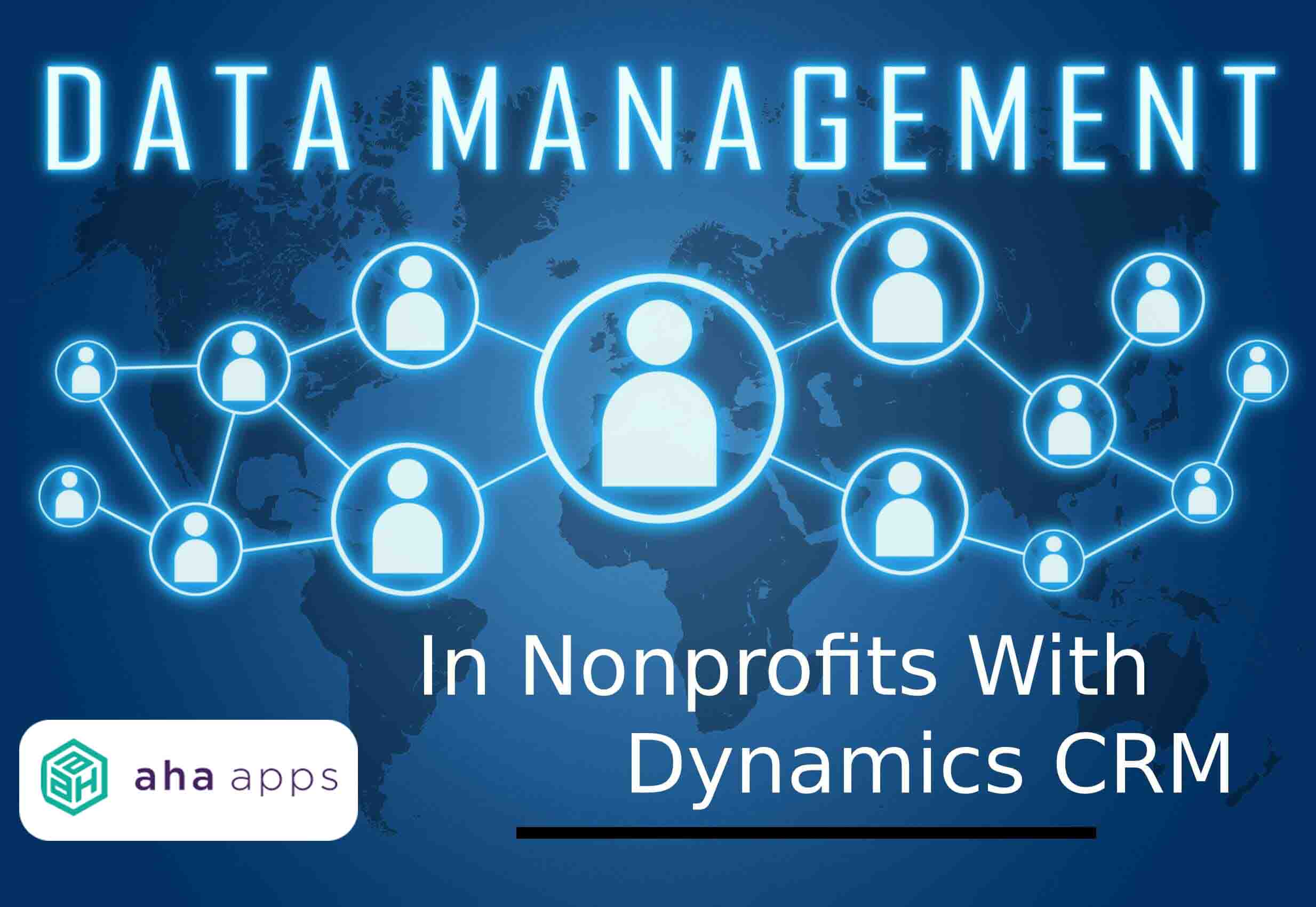
A clean and well-maintained Dynamics 365 is certainly a boon when it comes to generating insights about your donors, administering volunteers, organizing campaigns, but it can also quickly become overwhelming for your team struggling to paddle through the sea of information.
Luckily, you can still regain your control over the database and all of its useful components with the help of a few data management best practices.
Cleaning is a bliss
No wonder they say ‘cleanliness is next to godliness’. Well, in this case, keeping a clean CRM database can help you evade so many problems. As a nonprofit, you have to manage an array of things-details of donors, statuses of grants, time schedules of volunteers and then take care of the budget too!
Keeping an organized Dynamics 365 database can help you run your operations efficiently. Whether you have just begun implementing a data management strategy or you’re looking to change your process, set aside some time for assessing, cleaning, and maintaining your CRM database.
Untidy data can have a snowball effect engulfing everyone on its way and this is perhaps one of the reasons to why so many nonprofits lose control of their data– even after investing in the best tools and software to gather it.
There is a probability that along with the high volume, you may store excessive, redundant, or incorrect information such as incomplete donor details, duplicate profiles, deceased or lapsed donor details, mismatched time/date formats. Roll up your sleeves and start to clean right away keeping the database clean.
Integration is effective
When it comes to integration, Dynamics 365 has an excellent record. It can work in collaboration with old legacy systems as well as your new Office 365 application. And this is perhaps one of the strongest reasons that a lot of organizations-big or small are turning to Microsoft for transforming their businesses.
Once the data is clean and organized, integrate your existing nonprofit software into a central Dynamics 365 solution. Its core function is to act as a centralized database for all of your nonprofit’s engagement with donors, volunteers, campaign managers, sponsors, etc.
You usually have three options for merging your various donor data solutions– integrating your existing platforms, customizing your existing software to perform well, or investing in a new, robust Dynamics 365 platform that already covers built-in features that you require.
With Dynamics 365 you can build a complete donor database, segment your database into sections as per the donor trends, create customized reports showing the campaign success rates, and build a better outreach program for donors and volunteers alike.
Segmentation for easier analysis
With Dynamics 365 and its predictive analysis, you can segment your donors as per the trends, behavior easily. Once you have organized and integrated your database, you can create different sections for your donor, sponsor information.
Segmentation lets you quicky and evidently view any trends in your data, using the info you’ve already gained access to and enhanced for the association. You need to draw in factors such as demographics, the preferred mode of communication, previous donations, past event and program attendance, personal relationships, general interests and all recorded past interactions with your organization.
Dynamics 365 helps you organize the information into various categories based on geographical location and you can create awareness programs based on certain areas and issues that trouble those locations. Or, based on the companies your donors or sponsors work for, organize corporate philanthropy programs.
With segmentation, you can understand the donation trends, like the average amount donated each time or preferred donation methods and build a better understanding and relationships with them. Dynamics 365 helps you segment your data in a manner that you can keep it planned, clean and easily create the next fundraising event at a specific location or contact a donor and match the gift process.
Uniformity helps abundantly
Now once you have spent a considerable amount of time, cleaning, organizing, integrating data, its time for you to think a little hard on your data management strategy.
Chalking out a plan for a uniform data management across all systems and applications will help you avoid challenges in the future.
So let’s say you are importing data into Dynamics 365, you need to keep a few things in mind-formatting dates, phone numbers correctly, titles such as ‘Miss’ or ‘Mrs’ should be used appropriately, any empty field needs to be either removed or filled with ‘N/A’. A few basic practices can help eliminate tons of trouble in managing data.
Without proper standardization you will definitely come across difficulties and creating a uniform method to handle will help. Such as deleting invalid contact the moment you come across, removing details of donors, sponsors who haven’t been active for a significant amount of time, deleting duplicate data, scheduling creating a backup and a regular audit to check the information stored.
A few best practices can help in the long run. Taking care of your data can definitely free up some time for you to work towards your mission in a rigorous and efficient manner.
With a tool like Microsoft Dynamics 365, data management and administering should be the least of your worries. To know more about Dynamics 365 and how it can help you run your mission with success, connect with us today.
Author’s bio:
Mohona is a Content Writer for the Marketing team in AhaApps since 2019. When she is not busy attending to her creative, technical side, she likes to binge on sitcoms on Netflix. She loves writing poems and reading short stories when she wants to break away from the humdrum of life.